Foreword / YouTube Video Review
This pair of speakers was loaned to me by Kali Audio.
This review is different from my typical reviews in that I am not providing the typical SPINORAMA data. The reason for this is because this speaker was designed to be placed on a desk with exact spacing between the satellite and bass units. While I tried, unfortunately there is no way for me to measure this system to replicate the desk environment and maintain the spacing the way Kali Audio designed this speaker to be used. However, I have provided some in-situ measurements using REW and the moving mic method at 0.80 meters distance to show the response as I heard it and some of the dipswitch settings’ results. I have provided harmonic distortion data as well to give some insight into the SPL capability of this speaker set.
Bottom line: I know the objective portion of this review is lackluster but I’d rather not provide inaccurate/misleading data just for the sake of having data.
All my reviews are done on my own time with great care to give you all the best set of data and information I can provide in order to help you make a well-informed purchase decision. I offer this for free to all who are interested. In return, if you want to support this site please see the bottom of this review for ways you can help. It is greatly appreciated.
The review on this website is a brief overview and summary of the objective performance of this speaker. It is not intended to be a deep dive. Moreso, this is information for those who prefer “just the facts” and prefer to have the data without the filler. The video below has more discussion with respect to the technical merits and subjective notes I had during my listening sessions.
Information and Photos
Some specs from the manufacturer can be found here.
The IN-UNF is specifically designed to sit on your desk, and your desk is incorporated as an acoustic member of the system. Reflections from the drivers to the desk to your ears are accounted for, giving you a perfectly clear picture of your mix that you can rely on to translate well. The IN-UNF consists of three main pieces: a bass unit and two satellites. The bass unit houses two high-excursion 4.5-Inch woofers as well as the amplifier and other electronics for the system. The two woofers are horizontally opposed, so no net vibration is transferred to the desk or to anything sitting on the bass unit. The two satellites use the same coaxial midrange and tweeter as Kali’s acclaimed IN-5 and IN-8 studio monitors. The midrange/tweeter satellites are spherical, and sit on a silicone pad that lets you adjust their angle so that they’re aimed precisely at your ears. The bass unit also houses the IN-UNF’s inputs, including a USB-C input which supports 24-bit resolution and up to 48kHz sample rate. Connect your computer, laptop, tablet, phone, or other USB-capable audio devices. iOS devices with a lightning connector requires Apple’s Camera Adapter Kit, sold separately. Balanced TRS, 3.5mm, and optical inputs are also provided for easy connection to pro audio and consumer devices, as well as gaming consoles and televisions.
Retail cost for this set is $599 USD.
In-Situ Measurements
Below I have provided a few measurements of the in-seat response at 0.80 meters with the speakers on my desk (as shown in the photo above). Please see this link for specific dipswitch settings and their intended effect.
Black = Dipswitch 2 which is for the bass unit setting flat on the desk (rather than standing upright). The two purple lines indicate additional dipswitch settings and the final blue line is where I landed once I enabled switches 2/4/5/6 and applied (2) bands of EQ at 125 and 250Hz, respectively.
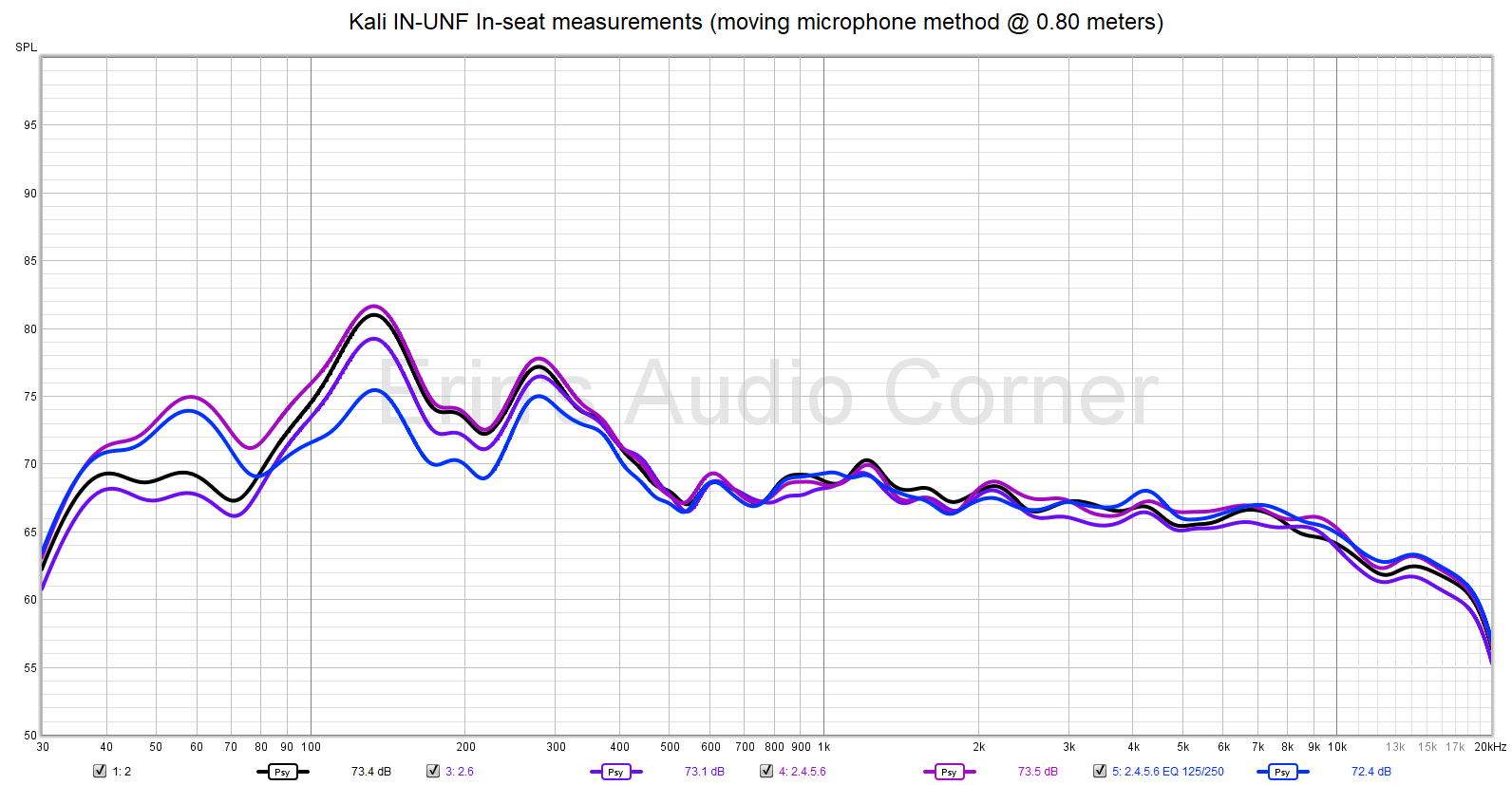
To give you a clearer picture (pun intended), the below graphic shows the difference in blue, above, when I disable EQ.
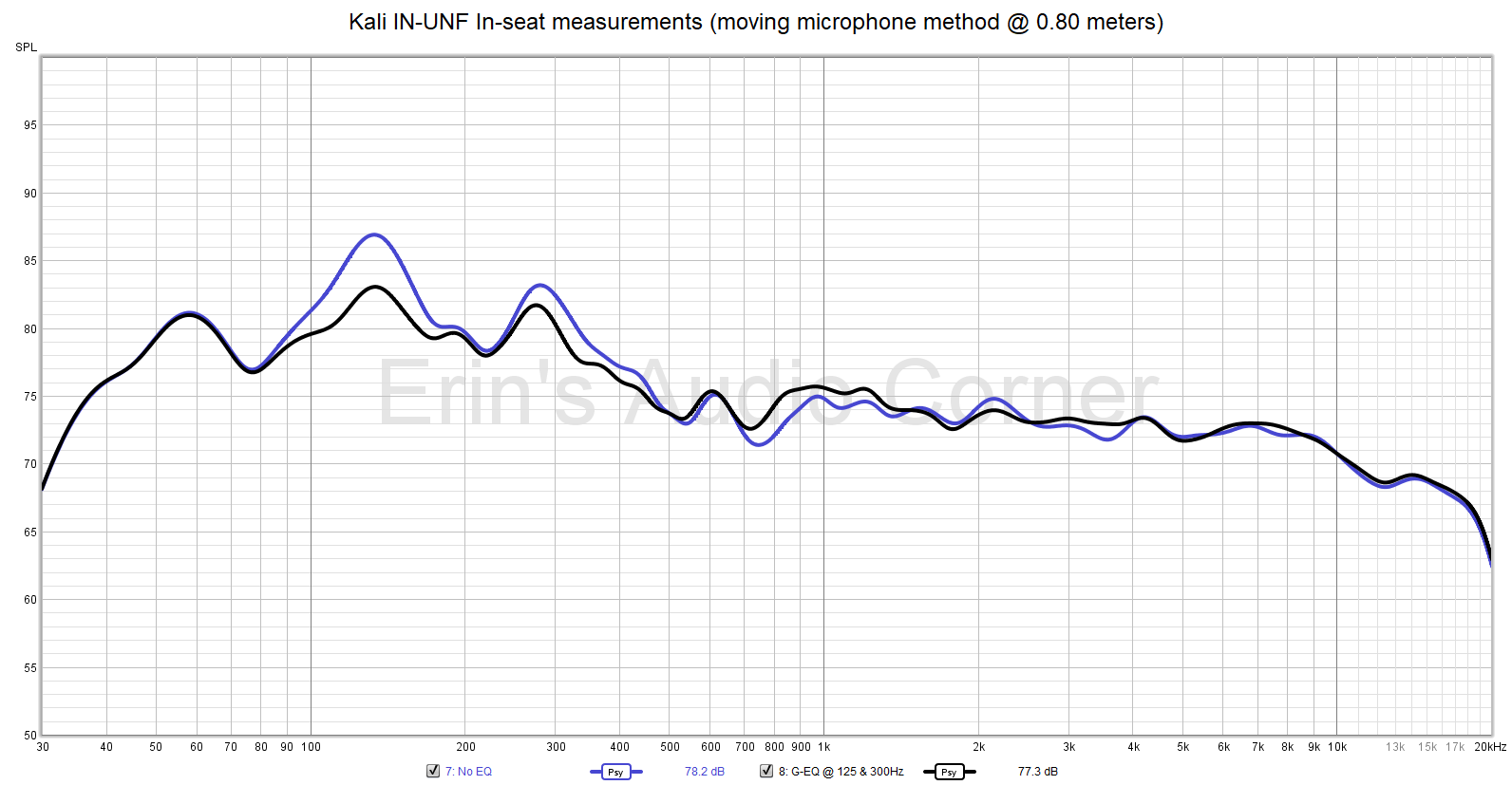
Harmonic Distortion
Harmonic Distortion at 86dB @ 1m:
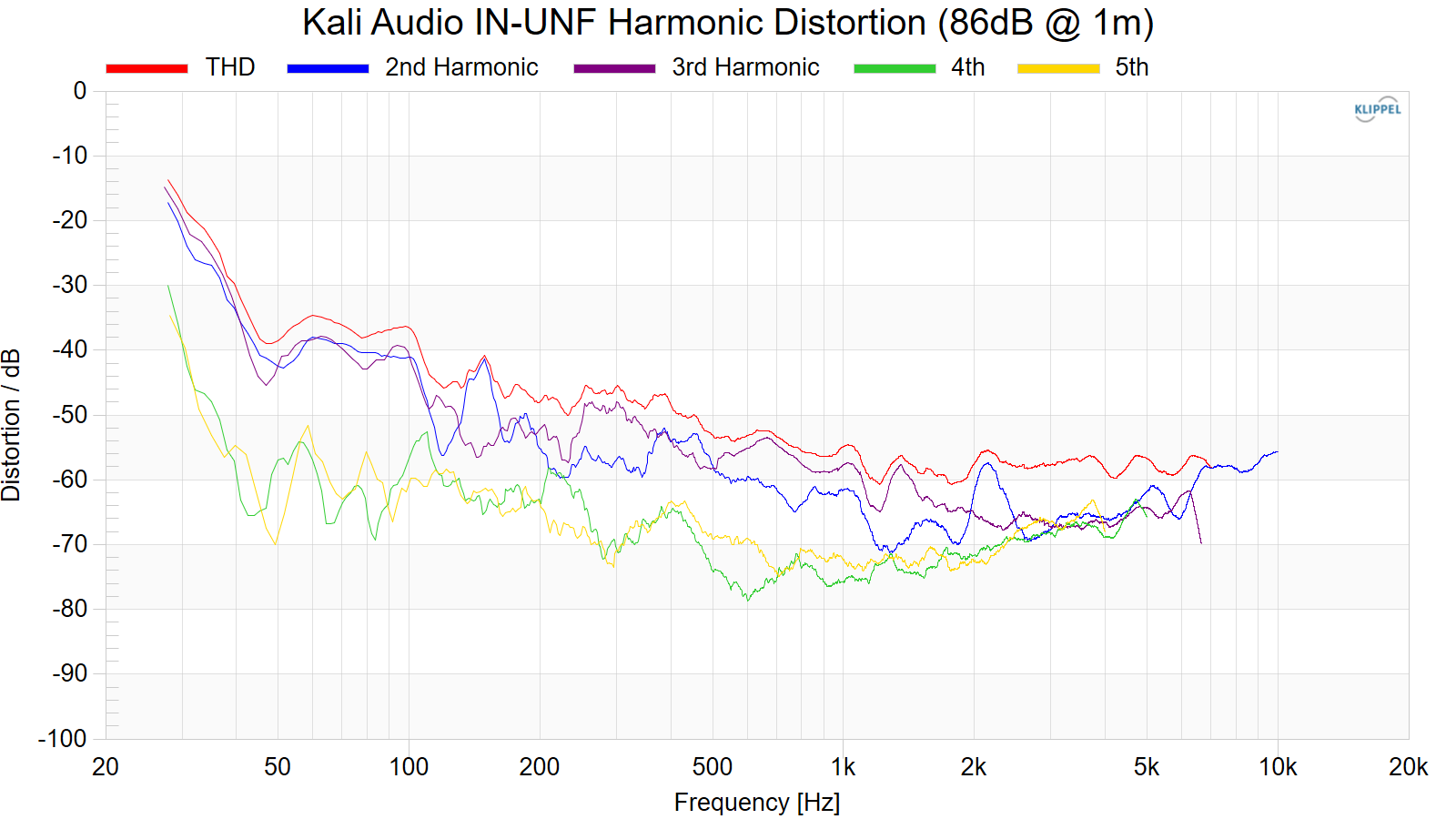
Harmonic Distortion at 96dB @ 1m:
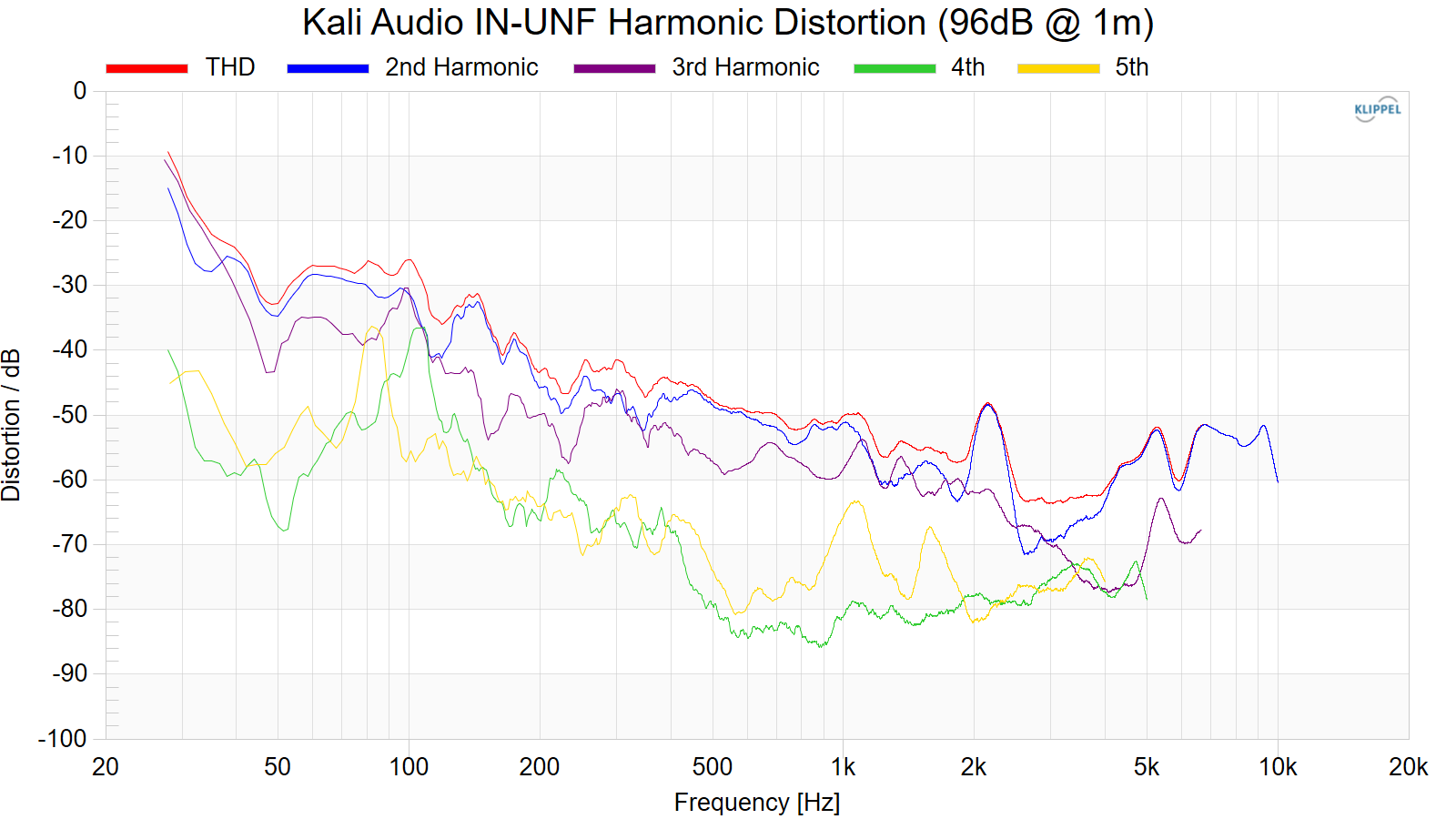
Parting / Random Thoughts
See video linked above for subjective and objective analysis. But just a couple notes:
Compared to other desk-oriented speakers I will say that I appreciate the way this speaker was designed to work. Kali’s documentation is very deliberate about making sure the user understands how to set these speakers up. If you don’t follow their provided cut-sheet and their recommendations for distance and dip-switch settings then you won’t get the most out of the speaker. Make sure you follow their directions. I was the typical guy; stubborn and just sat them on the desk and went on my way. That wasn’t optimal and the sound was subpar. Once I got my head out of my rear-end I looked at the manual and realized they have specific requirements (they are not suggestions) on how to place the speakers on your desk. Follow their instructions.
Sonically these speakers are quite nice. I will again say to make sure to set up the speaker set as Kali intends. Initially, I just plopped the bass module down behind my monitors and had the satellite speakers closer to me. This created a weird “horseshoe” effect where the vocals were further away from me than the mid/high frequencies. This is because of the 280Hz crossover point between the bass module and the satellites. When I placed the bass module between the satellites the horseshoe effect went away.
Soundstage height is one thing I had an issue with. Things sounded like they were below eye-level. Granted, this can happen with other desktop features but that’s one trait that I had a hard time “getting over”.
Tonality isn’t an issue because you’ll be using EQ with these speakers. You can see I have specific problem areas in my setup at ~125Hz and ~300Hz. Using EQ to knock these peaks down a little bit resulted in a smoother sound overall. These (and other peaks/dips in the LF region) are typical of room issues. You are nearfield with these speakers but you’re still not so nearfield as to completely resolve the effects of wall-bounce which contributed to the peak at 125Hz in my room.
In terms of spacial effects, generally, I recommend toeing coaxial speakers out by about 10° or so to increase their stereo width and to get rid of the on-axis diffraction dip. However, in this case I found the best positioning for these speakers is best aimed directly on-axis. Toeing them out more than a few degrees, in my experience, tended to make the imaging not as cohesive and there was no real benefit to the stereo width effect.
If you wonder about output, well, Kali themselves state to be at 0.80 meters distance from these speakers and they also advise against listening above 85dB via this line in the manual:
21. High sound pressure in excess of 85 dB can cause hearing damage and/or loss. Do not expose yourself to high sound pressure levels.
At this distance/level distortion and overall output capability is not an issue at all (and you can reference the 86dB @ 1m distortion testing which was anechoic; not factoring in stereo pair or gain from the desk/wall).
Support / Contribute
If you find this review helpful and want to help support the cause that would be AWESOME! There are a few ways you can do so below. Your support helps me pay for new items to test, hardware, miscellaneous items needed for testing, new speakers to review and costs of the site’s server space and bandwidth. Any help is very much appreciated.
Join my Patreon: Become a Patron!
Shopping
If you are shopping at any of the following stores then please consider using my generic affiliate links below to make the purchase through.
Purchases through these links can earn me a small commission - at no additional cost to you - and help me continue to provide the community with free content and reviews. Doesn’t matter if it’s a TV from Crutchfield, budget speakers from Audio Advice or a pair of socks from Amazon, just use the link above before you make your purchase. Thank you!